| ...Join |
1. Register with us
|
 |
|
To access the Kronas network you need to register and setup your account with us.
|
2. Activate your account
|
|
You will receive an email with a link to activate your Kronas account. Please click on that link to continue with the registration process. Once the account is activated you will receive your username, password and Kronas telephone number via email.
|
3. Enter verification code
|
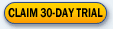 |
|
Once the account is activated you will receive an SMS with a verification code, which you can use to claim your free 30 day trial subscription. Once you login for the first time click on the “Claim 30 day trial” button and enter the verification code. Your subscription period will be extended by one month.
|
|
|
| ...Connect to the Kronas Network |
|
|
|
| ...Download |
Kronas Mobile
|
 |
1. Using your mobile
An sms with the download link will be sent to your mobile. Open the link to download the software directly on to your mobile.
2. Using your PC
You can also download it from our website and install it with the aid of your phone's mobile PC Suite (ex. Nokia PC Suite).
|
Kronas PCFONE
|
 |
|
You can download the Kronas PCFONE software onto your PC either directly from the website or using the download link received via email upon activation of your account.
|
Kronas PCFONE Plus
|
 |
|
A special version of Kronas PCFONE is now available for our valued customers in Oman & U.A.E.
|
|
|
| ...Install |
|
Installing Kronas takes a few simple steps. For detailed instructions on installation instructions, click on the relevant button below.
|
 |
 |
|
| ...Purchase |
|
To make unlimited calls between Kronas numbers you can purchase a Kronas monthly subscription. If you want to make international or local calls to non-Kronas land or mobile numbers, you may purchase Kronas international calling credit.
Now you can also purchase Kronas international calling credit even without a monthly subscription.
|
|
| ...Add My Mates |
|
Once you setup your Kronas account you can log in to your account from our website and add five frequently called numbers in to ‘My Mates’. You will get a discount up to 10% for calls made to these numbers. The rates available for ‘My Mates’ numbers can be found here.
|
|
| ...Make a call |
|
You must first login to Kronas network either through your Kronas Mobile or Kronas PCFONE. For detailed instructions on how to make a call, click on the relevant button below.
|
 |
 |
|
|
|